Multi-layers simulation¶
Note
Before reading this tutorial, please refer to Simple simulation of a substrate tutorial as the following only gives supplemental information concerning multi-layers geometry.
In the geometry and materials panel of the wizard, one of the available geometry is a multi-layers. A multi-layers is defined as a one or many horizontal layers of different compositions. The bottom layer may or may not be defined a substrate (layer with an infinite thickness).
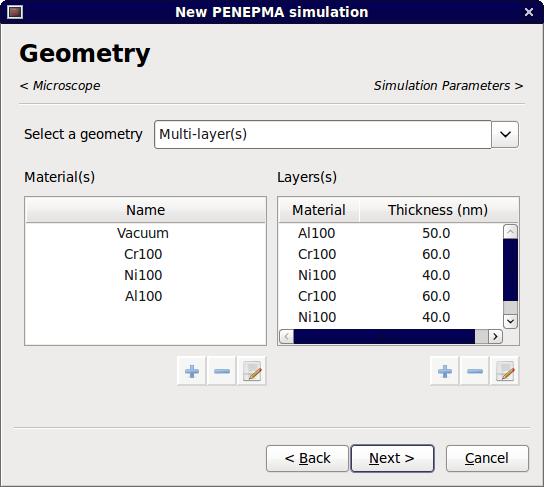
Geometry and materials panel with a mutli-layers geometry selected.
To setup a multi-layers geometry, the first step is to create the material
for each layer.
By using the  button of the materials list (left side), a series of
materials can be defined.
button of the materials list (left side), a series of
materials can be defined.
The second step is to define the multi-layers structure.
In the layers list (right side), the structure of the multi-layers is given
from top to bottom.
To add layer, select the substrate layer already present in the list and then
click on  button below.
A dialog will appear asking you to select a material (from those previously
created) and input the thickness of this layer in nanometers.
These values can be modified afterwards by clicking on the
button below.
A dialog will appear asking you to select a material (from those previously
created) and input the thickness of this layer in nanometers.
These values can be modified afterwards by clicking on the  button.
button.
If your multi-layers structure is periodic, a set of layers can be copied and pasted instead of manually entering each repetition. Using Ctrl or Shift, select the layers to be copied. Then right click on your selection and select Copy from the pop-up menu. Finally, right-click on the layer above which the copied layers will be added and select Paste before from the pop-up menu.